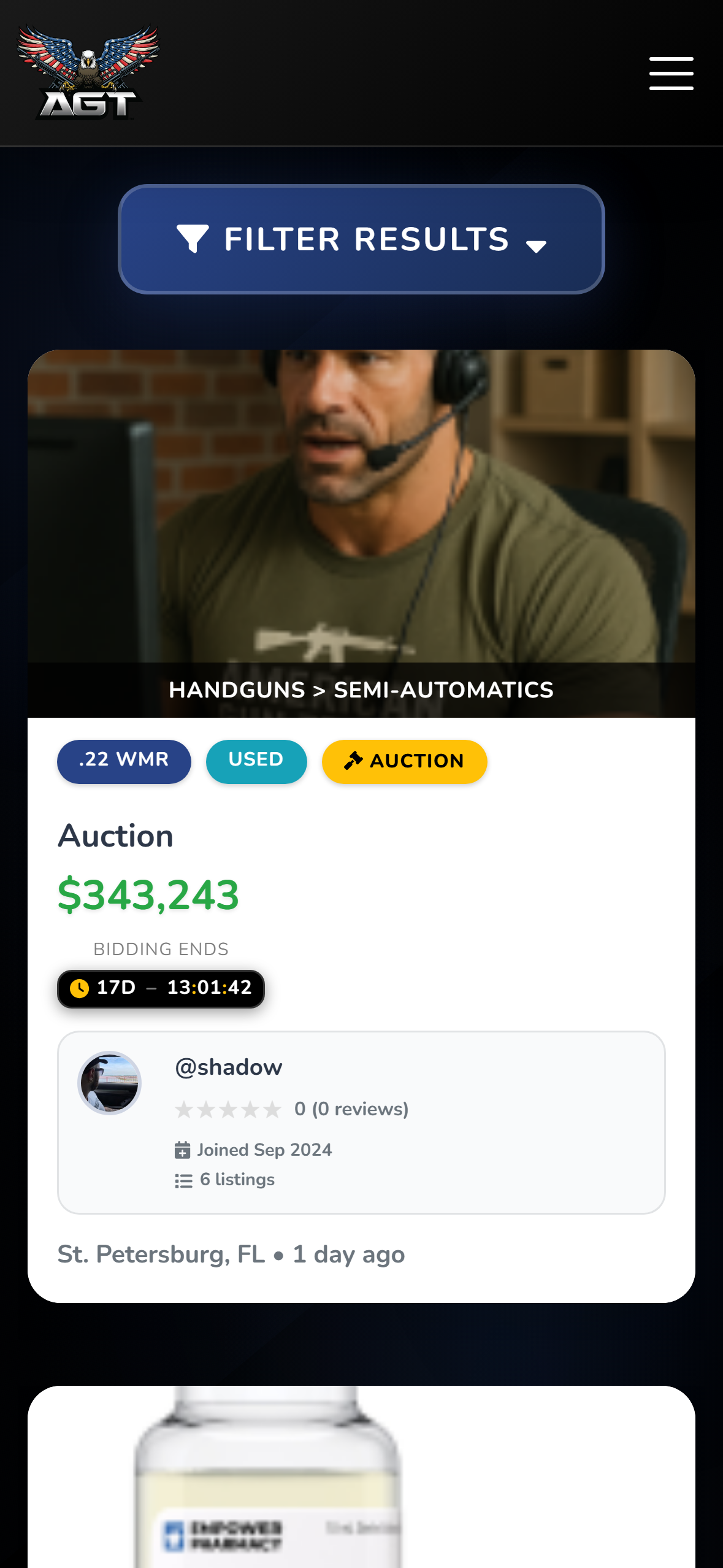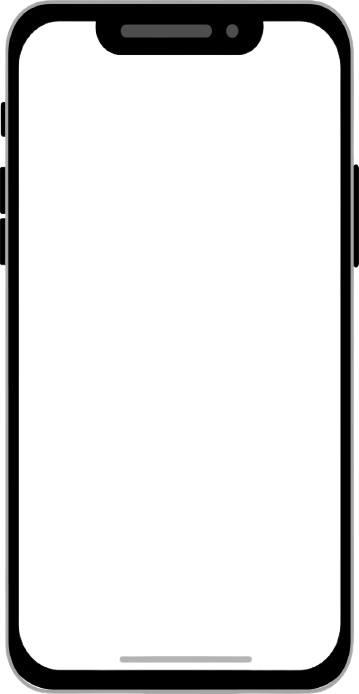Enable Unknown Sources
Go to Settings → Security → Enable "Unknown Sources" or "Install Unknown Apps"
Android 15 Instructions
- Go to Settings
- Navigate to Apps → Special access → Install unknown apps
- Toggle on the switch next to your browser or My Files
Android Oreo (8.0+) Instructions
- Go to Settings
- Tap Apps and Notifications
- Select Install Unknown Apps (or Install Other Apps)
- Enable for your browser
Android Nougat (7.0-7.1) Instructions
- Go to Settings
- Tap Security (or Lock Screen and Security)
- Enable "Unknown Sources" under Device Administration